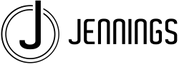20th Apr 2020
Sonos Split System
To set up a split Sonos system you will need to follow the below steps:
- Open S1 app
- Go to Settings>System>System Tools>System Compatibility Check
- Select "Keep using S1"
- Power off all Sonos components completely
- Factory reset any S1 products you wish to upgrade to S2
- Download, install and open S2 app
- Create new Sonos system
- Sign in with existing customer Sonos account details (email and password)
- Once S2 products have been added, power up S1 products