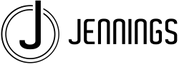26th Apr 2022
BBC Sounds on Sonos
BBC have made some changes to the way you access BBC live radio in the UK.
Find all your favourite BBC radio stations, podcasts and music mixes on BBC Sounds, now available on Sonos. To keep listening, add BBC Sounds to your Sonos system.
This means that both iOS and Android users can now get a full, personalised BBC Sounds experience on their Sonos speakers.
To enable BBC Sounds on Sonos, open the Sonos app on your device, then:
- Tap on Settings
- Tap on Services and Voice
- Scroll down to the bottom and tap on Add a service
- Scroll until you find BBC Sounds and tap Add
- Connect your BBC account with your Sonos account
- That's it!
See the full Sonos product range here, or come in store for a demonstration.
With the BBC Sounds experience on Sonos, you can:
- Listen live to all our radio stations, including all local stations in high quality streaming audio
- Quickly access My Sounds, including the latest episodes from shows, podcasts and music mixes that you have subscribed to on Sounds
- Continue Listening to shows, podcasts and music mixes that you started listening to on any device
- Browse the latest music mixes and podcasts
- Enjoy personalised recommendations
- Browse categories
- Search for BBC content using Sonos search
- 'Star' (favourite) certain elements so they appear on your My Sonos homescreen (for example, Listen Live, Continue Listening, Recommended For You)